What the Marketing companies don’t want you to know! Part 1
- No Comments
 This is the first part of our series on the tools and techniques that marketing and search engine optimisation agencies use which can easily be implemented yourselves.
This is the first part of our series on the tools and techniques that marketing and search engine optimisation agencies use which can easily be implemented yourselves.
So you have built a super fancy website but you want to get it listed on Google. Usually Google will eventually find a website and index the pages. However you can give Google a helping hand.
Step 1, register your website with Google Webmaster Tools.
Goto: https://www.google.com/webmasters/tools and use an email account registered with Google to login.
Once logged in, select “Add Site” and enter the URL of your website so for example: www.bedot.com and select continue.
You will then be asked to verify your ownership of the website; the easiest way to do this is download the “HTML Verification File” upload using FTP or File Manager within cPanel to the public_html folder of your website and then select “Verify”
Step 2, you now need to build your website “sitemap” in a format Google Webmaster Tools will be able to read.
Goto: https://www.xml-sitemaps.com and enter your website address, and select “Start”
It will take a while to run and index all of the pages on your website, producing an XML sitemap compatible with Google Webmaster Tools.
Download the sitemap.xml and upload to the public_html folder of your website, so you should now be able to browse to www.yourdomain.com/sitemap.xml
Step 3, go back to Google Webmaster Tools and login.
Then goto Crawl and Sitemaps and select “Add/Test Sitemap” and enter sitemap.xml and select “Submit Sitemap” which will then tell Google what pages are on your website to go and have a look at.