How to secure your WordPress site
- No Comments
So we have a lot of clients which use WordPress to manage their websites, we LOVE WordPress however it does have one downfall it doesn’t come with a built in Firewall. Daily we see hackers trying to gain access to clients accounts by trying to guess their logins over and over again!
So here are the minimum steps we recommend clients take to secure their WordPress installation:
Firstly, login to your WordPress admin panel and goto Plugins -> Add New and Search “All In One Security”
You will now see the All In One WP Security & Firewall plugin within the list of plugins, simply select “Install Now” and activate the plugin.
Now browse to the WP Security Dashboard
You will see the box on the right hand side “Critical Feature Status” you should aim for all of these to be “ON” so select firstly select “Basic Firewall”
Tick the box “Enable Basic Firewall Protection” and then select “Save Basic Firewall Settings” then select “User Login” from the menu on the right hand side
Tick the box “Enable Login Lockdown Feature” and select “Save Settings” now select “Brute Force” from the right hand menu and goto the “Login Captcha” tab.
Tick the box “Enable Captcha On Login Page” and then select “Save Settings” then goto User Accounts and change the default login from Admin to something else and Save settings.
You will then need to login and return to the WP Security Dashboard which should now look like this:
That’s it, you have now installed the WordPress Firewall, which should help protect your website for hackers!
Any problems let our support team know and they will be more than happy to help you install this plugin.