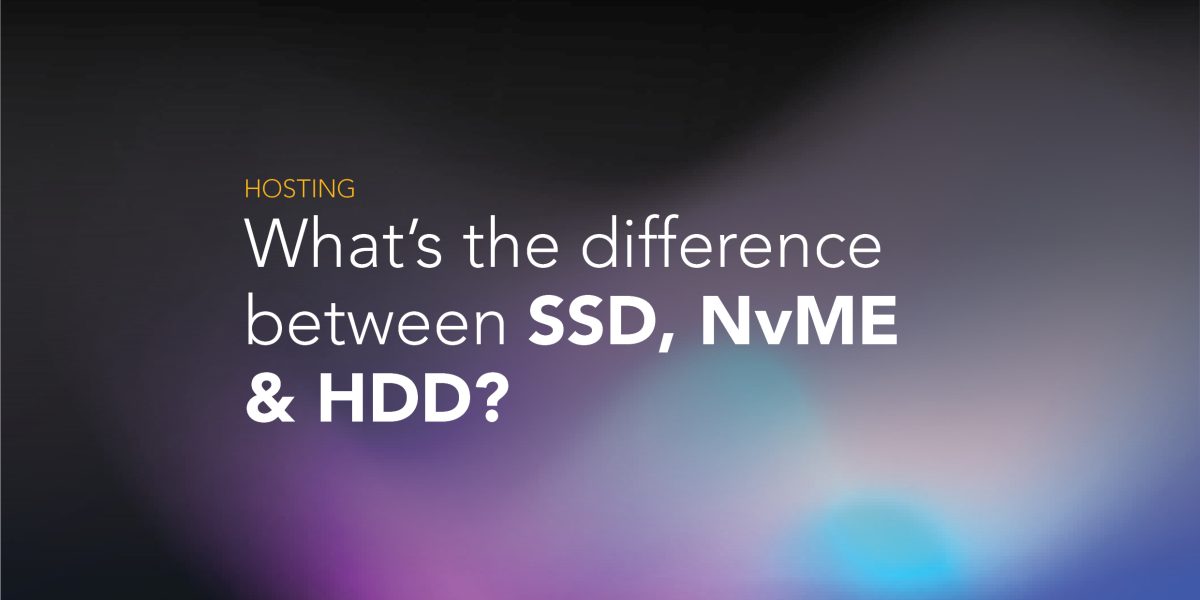What’s the difference between SSD, NvME and HDD?
- No Comments
SSD (Solid State Drive), NVMe (Non-Volatile Memory Express), and HDD (Hard Disk Drive) are different types of storage devices with distinct characteristics. Here’s a breakdown of the key differences:
HDD (Hard Disk Drive):
Type of Storage:
- HDDs use magnetic storage technology. Data is stored on spinning metal disks (platters) coated with a magnetic material.
Speed:
- Slower than SSDs and NVMe drives. Accessing data involves physically moving the read/write head to the right location on the spinning disk.
Durability:
- More susceptible to physical shocks and vibrations due to mechanical components. The spinning disks make them less durable in certain environments.
Capacity:
- Available in larger capacities compared to SSDs. Common in high-capacity storage solutions.
Cost:
- Generally more cost-effective in terms of cost per gigabyte compared to SSDs.
SSD (Solid State Drive):
Type of Storage:
- SSDs use NAND-based flash memory to store data. There are no moving parts, making them more reliable and faster than HDDs.
Speed:
- Faster than HDDs. Accessing data is done electronically, without the need for moving parts. SSDs excel in random access times.
Durability:
- More durable than HDDs. No moving parts mean they are less susceptible to physical shocks and vibrations.
Capacity:
- Available in various capacities. While capacities have increased, high-capacity SSDs can be more expensive than HDDs.
Power Efficiency:
- Generally more power-efficient than HDDs. They consume less power and generate less heat.
NVMe (Non-Volatile Memory Express):
Type of Storage:
- NVMe is a protocol designed for fast communication between a host and non-volatile memory. NVMe drives can use NAND-based flash memory similar to SSDs.
Speed:
- NVMe drives are exceptionally fast. They use the PCIe interface, allowing for high-speed data transfer between the storage and the motherboard.
Durability:
- Similar to SSDs, NVMe drives are durable due to the absence of moving parts.
Capacity:
- Available in various capacities. Similar to SSDs, high-capacity NVMe drives can be more expensive.
Form Factor:
- NVMe drives often have a smaller form factor compared to traditional SSDs, making them suitable for compact systems.
Summary:
- HDD: Traditional, slower, more affordable, and higher capacity. Suitable for mass storage.
- SSD: Faster, more durable, and moderately priced. Ideal for general use and performance-oriented applications.
- NVMe: Extremely fast, durable, and typically more expensive. Best suited for high-performance applications and systems.
Choosing between HDD, SSD, and NVMe depends on your specific needs, budget, and performance requirements. For most users, a combination of SSD for operating system and frequently accessed files, and HDD for mass storage, offers a good balance of speed and capacity.